-
Background
Previously when I’ve needed to do things that the vRA vRO plug-in doesn’t provide natively i’ve always turned to the API. And as many of you know, when it comes to mixing OOTB functionality with custom rest hosts and operations coupled with a separate authentication process things can get a bit complex.
Last night, I finally cracked how to use the built-in reset client. This was a game changer for me because it meant no more messing with bearer tokens or worrying about keeping credentials up to date in vRO.
In addition to the above, it also means that I can now reduce the complexity of my reservation creation workflows!
Exciting times :-)
[read more] -
Background
Back in November last year I was asked to create an Advanced Service that would automate the creation of new “customers” in vRA.
One of the first issues I came across was that the output of the Create a Machine Prefix workflow was a vCAC:Entity object and the type for defaultMachinePrefix in the Create a Business Group workflow was vCACCAFE:MachinePrefix.
Obviously there is a mismatch there, and when trying to bind the two the workflow failed. So after quite a bit of banging my head on the keyboard I created the following communities post.
[read more] -
I sometimes use OneTimeSecret.com to send passwords or secrets around. It feels like a nice way to get the job done.
It turns out that their API is pretty simple too. So I decided it would be fun to create a package to demonstrate how easy it is to extend vRealize Orchestrator with third party RESTful services.
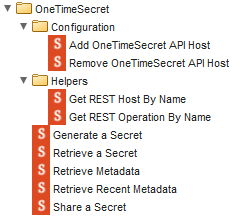
In this post I’m going to go through setting up a new connection to the OTS API and each operation that the package provides.
The package can be downloaded from FlowGrab.com.
There is an obvious disclaimer that goes with this post. It’s intended as a proof of concept so don’t use it to send company details, unless your security policy allows it.
[read more] -
Let’s say that you have a reasonably large JSON template that you need to POST to a REST API via the HTTP-REST plugin. How do you go about storing it for use in your vRealize Orchestrator workflow without having to escape line breaks, worry about formatting and most importantly update values so each POST is unique?
I recently had a requirement to do this and found that storing the JSON template as a Resource Element made the process 100 times easier.
Here are a few steps that outline what I did…
[read more] -
This is just a quick post that is more for personal reference more than anything.
:rotating_light: I need to point out that this is probably not supported by VMware so please don’t carry out the steps below unless you fully accept that you could cause irreversible damage to your environment.
I needed to move my original test design around a bit and this involved installing new highly available DEM Ochestrators and removing the old one.
Uninstalling the old DEM Orchestrator instance wasn’t a problem, however, I noticed that it was still listed in
Distributed Execution Statusas offline.Here are the steps that I took to fully remove the old DEM Orchestrator from my environment:
- Snapshot, snapshot, snapshot!
- Install the two new DEM Orchestrator instances
- Uninstall the old DEM Orchestrator instance
- Back up your IAAS database!
- Remove the old DEM Orchestrator entry from the IAAS database