-
After provisioning my Enterprise Search Center, setting my content sources and performing the initial crawls I couldn’t seem to actually produce any results from a query and kept getting an “Internal Server Error Exception” message (Bellow).
[read more]
-
After having some issues with the Search Service Application that is created when you run the SharePoint 2010 Farm Configuration wizard I decided to delete it and manually configure my own Search Service app (conforming to M$ best practices). To my annoyance after creating the Service Application and clicking in to configure it I got the following error message:
“The Search Service is not able to connect to the machine that hosts the administration components”
[read more] -
For those still using Windows XP here is a nice script that I used to use in a previous life to remove the masses of local profiles collected on our systems.
Obviously now with Windows Vista and 7 (in an enterprise environment) you can just set the GPO “Computer Configuration/Administrative Templates/System/User Profiles/Delete user profiles older than a specified number of days on system restart”. Which makes all of our lives easier…
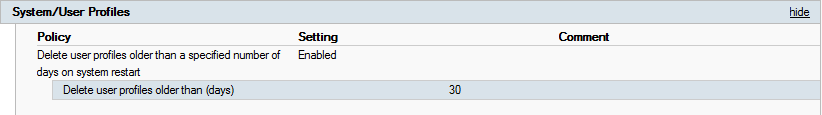
Here’s the script anyway - I ran this locally on each machine but it can easily be deployed via GPO. Just make sure you are wise about when you deploy it as it could take a lot of time to process (depending on how many local profiles are on the system) and delay your users Logon experience.
[read more] -
It looks like I’ve been on a bit of a PowerShell trip this week (ha?) - I needed to quickly create about 50 temporary users so decided to push my old CreateUsers.VBS to one side and have a look at what PowerShell can do for me. After reading a few articles I came across this Blog by a guy called Josh Twist and his post on creating user accounts in PowerShell (which was exactly what I was looking for).
[read more] -
Working in an environment where users are constantly coming and going can be a bit of a stress sometimes especially when it’s housekeeping time! Luckily we have a warehouse that runs every night and updates our MIS systems with current user info.. We then export that information and do a bit of DSMOD trickery to separate old from new (Neanderthal I know but what can you do?).
Anyway, the problem was that we have never addressed the old user home directories when carrying out the above, leaving a back log and using up a fair bit of space. So i thought I’d give PowerShell a go and see how much scripting effort it would take to get rid and free up some much needed space.
[read more]