Deleting local profiles using VBscript
• Craig
For those still using Windows XP here is a nice script that I used to use in a previous life to remove the masses of local profiles collected on our systems.
Obviously now with Windows Vista and 7 (in an enterprise environment) you can just set the GPO “Computer Configuration/Administrative Templates/System/User Profiles/Delete user profiles older than a specified number of days on system restart”. Which makes all of our lives easier…
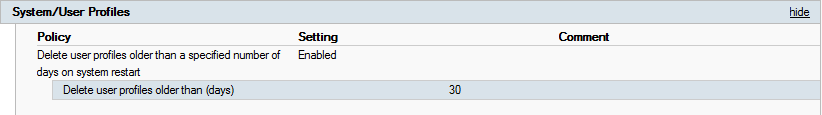
Here’s the script anyway - I ran this locally on each machine but it can easily be deployed via GPO. Just make sure you are wise about when you deploy it as it could take a lot of time to process (depending on how many local profiles are on the system) and delay your users Logon experience.
Const LocalDocumentsFolder = "C:\Documents and Settings"
set objFolder = objFSO.GetFolder(localdocumentsfolder)
on error resume next
for each fldr in objFolder.SubFolders
if not isexception(fldr.name) then
objFSO.DeleteFolder fldr.path, True
end if
next
Function isException(byval foldername)
select case foldername
case "All Users"
isException = True
case "Default User"
isException = True
case "LocalService"
isException = True
case "NetworkService"
isException = True
case "Administrator"
isException = True
case Else
isException = False
End Select
End Function